Sprint 48 & 49 Release Notes 02-17-2020
This document describes enhancements and corrections for Employee LINQ.
- When a School LINQ user tries to log in to Employee LINQ before they have registered, the user will receive a “User has not registered” error and be redirected to the Registration page with the Use Existing User Name box checked.
Help files
- NEW! Help files have been added to the Log in screen to help new employees register for Employee LINQ, login, and reset their password.
- Click the
 icon in the upper right-hand corner of the screen to access the Registration Help Center.
icon in the upper right-hand corner of the screen to access the Registration Help Center.
- Click the
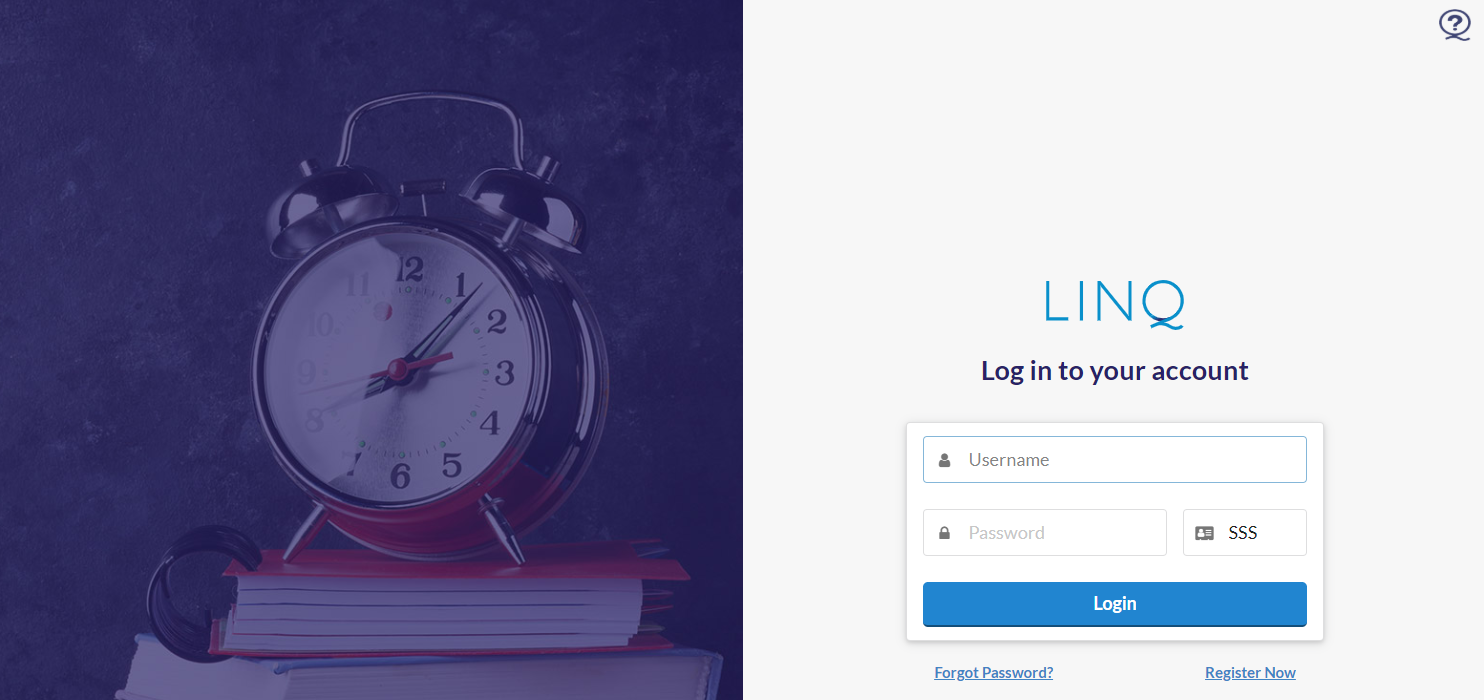
- NEW! Employees can now access Help files after logging in to Employee LINQ that help employees navigate the system.
- Click the
 icon in the upper right-hand corner of the screen to access the Employee LINQ Help Center.
icon in the upper right-hand corner of the screen to access the Employee LINQ Help Center.
- Click the
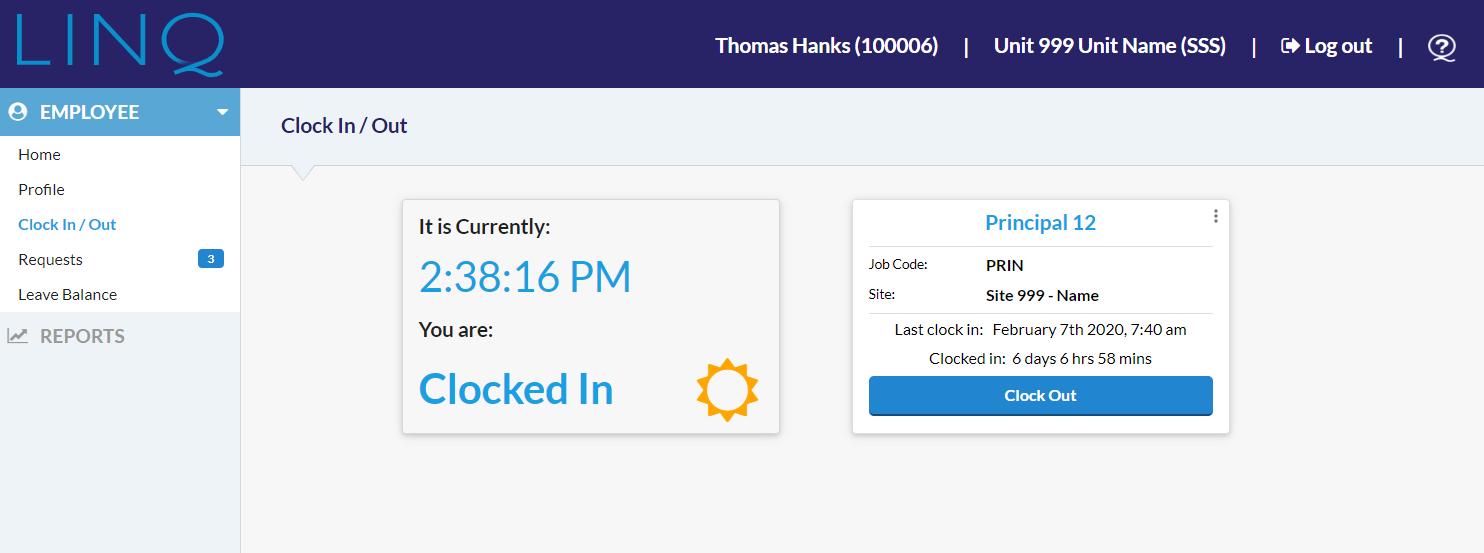
Employee
- If the district has the Force user to correct missed Clock-Out check box selected in School LINQ, employees with missed clock outs must enter a clock out time in the Requests menu before they are able to clock in to another job.
Requests
- UPDATE! Employees are now able to add clock in and out records from the Add New Timesheet Adjustment form.
- These requests will appear as “Pending” until approved by the employee’s supervisor in School LINQ.
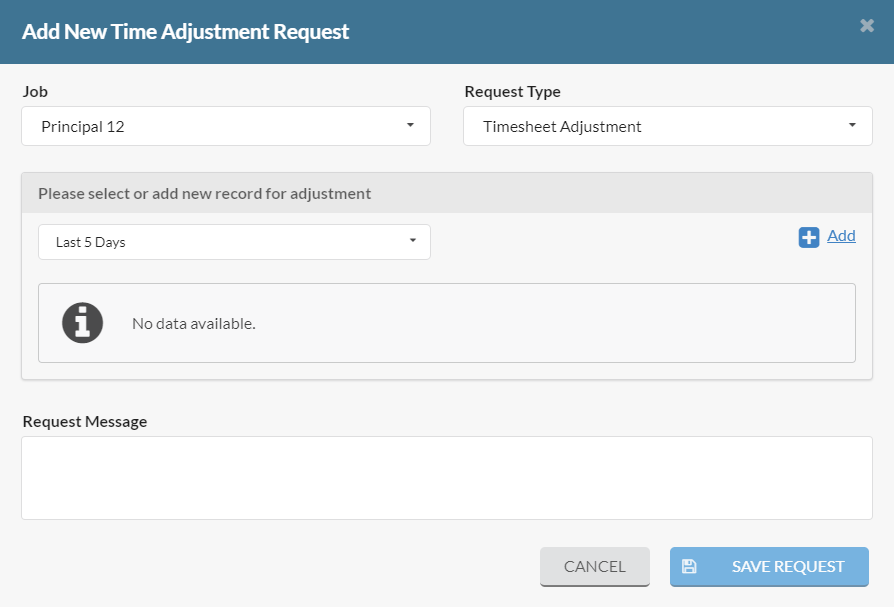
- UPDATE! Employees are now able to enter time for missed clock outs from the Add New Missed Clock Out form.
- These requests will appear as “Pending” until approved by the employee’s supervisor in School LINQ.
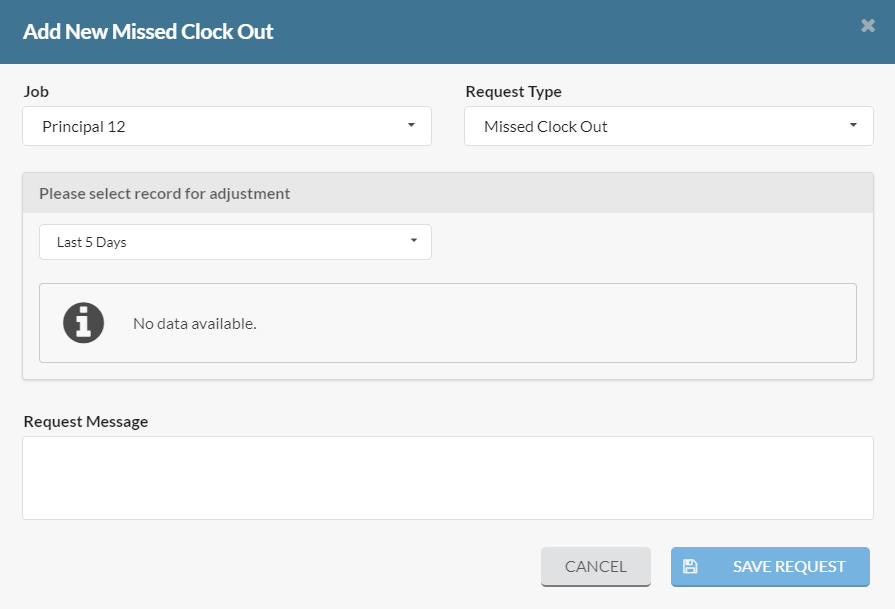
- NEW! Notifications will appear next to the Requests menu when the employee’s requests are approved or denied in School LINQ.
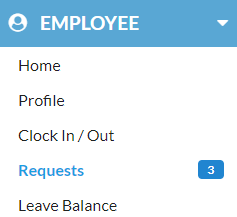
- UPDATE! Employees are now able to see their leave balance when entering an absence request with a job that has a leave balance.
Sprint 37 & 38 Release Notes, released on 09-05-2019, are available here.
Sprint 36 Release Notes, released on 08-08-2019, are available here.
Sprint 33 Release Notes, released on 06-27-2019, are available here.
©2020 | EMS LINQ, Inc.
Employee LINQ Help, updated 09/2020